There are nearly 1,000,000,000 members on LinkedIn today.
Want to know where you rank on that list?
Here's a little hack:
1. Go to your profile page.
2. Right-click anywhere on the page (excluding images or links).
3. Select "View Page Source" or "Inspect" from the context menu. This will open the HTML source code of the page.
4. In the source code, use the search function (usually Ctrl+F or Command+F) and search for "member". It should be located within a section of code that looks like: `urn:li:member:{memberId}`.
5. The value after "urn:li:member:" is your LinkedIn member ID.
So, if your member ID is 454332, that means you were the 454,332nd member to sign up for LinkedIn. Or in the first .1% of all members ever - not too shabby!
What's your rank? Share it in the Comments below!