As a former leader of LinkedIn’s Education team, I’m so glad you’re here.
You want to post on LinkedIn but you don’t want to do it in a way that wastes your time and others, so let me give you an insider’s tour of how to post the smart way:
Know why’re you’re posting on LinkedIn
Know how LinkedIn’s feed algorithm prioritizes content
Build LinkedIn posts that accomplish your goals
Know Why You’re Posting on LinkedIn
The biggest mistake that people make with LinkedIn posts is they treat it like another Facebook or Twitter.
And you know what I’m talking about - all those random posts about what someone did at work that absolutely no one cares about.
So to avoid this trap, always start with the end in mind: What are you trying to achieve on LinkedIn?
Are you looking for a new job?
Hoping to reach new customers or hires?
Or just trying to grow your audience and build your personal brand?
Whatever the case may be, be sure to have a clear goal in mind. Because it may just turn out that the best use of LinkedIn doesn’t involve posting at all. And it’s better to figure that out now than after posting everyday for a month and having nothing to show for it!
And the best way to know whether posting will be useful to your goal is to answer these two questions:
Is your target audience even on LinkedIn?
Is the thing that you want them to do (e.g., find candidates, discover products, follow influencers) something they already do on LinkedIn?
Spend a little time searching for your area of interest on LinkedIn and if the answer to either of these questions is “No,” chances are your time will be best spent elsewhere.
For instance, if your goal is to reach a lot of academics or sell a lot of motorboats, LinkedIn posting may not be the right strategy because:
There aren’t that many professors on LinkedIn (it’s just not an important part of the academic world the way it is for tech, finance, etc.)
While there may be a lot of prospective boat-buyers on LinkedIn, chances are conversations about boats are happening elsewhere (e.g., Facebook, Instagram, even TikTok)
On the other hand, if you’re looking to sell SaaS platforms to CTOs or build your brand in the Sustainable Business space, you’re absolutely in luck because both of those audiences are here - and they’re absolutely used to discussing both topics here!
How LinkedIn’s Feed Algorithm Prioritizes Content
With a clear goal in mind, it’s time to go inside the belly of the beast and understand how LinkedIn decides which posts show up in which feeds.
Like pretty much every social platform, it boils down to two things:
Can we serve the most engaging content…
…To the people who are most likely to be engaged by it
To understand how this plays out in the LinkedIn context, let’s analyze each factor one at a time:
LinkedIn craves the most engaging content. Because LinkedIn only makes money when people stay on the platform, view ads, and respond to recruiters and salespeople, it’s got a massive incentive to show them the most engaging content. This means everything from the lightest signal (you paused to look at a post, you expanded the post to read the whole thing) to the heaviest (you added a comment, you shared it with your own network). Therefore, you should work hard to incentivize all of these actions - which we’ll discuss in the next section.
LinkedIn keeps more people on the platform when it shows the right content to the right people. While some content is engaging to everyone (see all the emotional stories on LinkedIn these days), in general, people will be more engaged by stories from people and spaces they care about. So on top of overall engagement factors like the ones described above, LinkedIn’s algorithm will also sort posts based on how closely connected you are to the poster and whether you’re following the hashtags they used.
How to Write LinkedIn Posts that Will Get Seen!
Knowing your goals and how the algorithm works, let’s compose a sample post that brings all of these together into content that gets results.
Say, for instance, that you want to build your following in the Sustainable Business space because you’d like to leverage your platform to land jobs, speaking engagements, and maybe even VC to start your own business some day.
So with the goal of earning followers who are in this world, you set-out to make a post. And here are the steps you take:
Start with a juicy question or provocative idea. As with all great posts, there always has to be a hook. After all, so many people are scrolling super fast these days and if you want to earn their attention, you have to command it. Therefore, “I was thinking about sustainable business the other day and I had some thoughts I’d like to share…” is a lot less commanding than “What do you think: Is the #1 most visible sustainability campaign just an exercise in greenwashing???”
Make sure to hold something back below the fold. Because LinkedIn judges engagement based on a mere “Read more” click, it’s critical that you keep users reading past the first sentence. For example, even though we started with a fiery framing in the above example, we didn’t give everything away immediately. Which means your readers are more likely to want to discover which “#1 campaign” might be guilty of greenwashing… :)
Take up real estate and capture attention with visuals. As powerful as a great hook is, it’s still just one little smidgen of text that could easily get lost in the sea of content that is LinkedIn. So to take up as much visual real estate as you can and to leverage the deeply human power of visuals, be sure to add some kind of imagery to your post. It doesn’t have to be a slick video or even a series of images, just one vertical image (e.g., the same question listed on an eye-catching background) that you created in 2 minutes on Pablo or Canva can be the difference between standing out and getting lost.
End with a CTA that deepens on-site engagement. Once you’ve laid out your juicy question and supporting evidence (keep it short - again, everyone’s busy on LinkedIn!), avoid the temptation to include a link to your own site. While there’s some debate about whether LinkedIn’s algorithm explicitly punishes external links (because you’re depriving the site of its monetizable lifeblood) or just implicitly punishes them (because someone who clicks to your site is unlikely to also stick around and engage in the deep ways discussed earlier), the question is academic for you: Just don’t include links in your posts (you can always include them in the Comments if you must). Instead, ask people to engage right within the post (“Like or Dislike this post to cast your vote!”) or even offer an incentive for deeper, Comment-level engagement (“I’ll send you a sneak preview of my new whitepaper on this topic if you include your email address below!”).
Make sure that the right people can find - and share it! While it’s so tempting to post your engagement masterpiece right now, there’s one last step that speaks to the “right people” filter we discussed above. And that means tagging all the right topics, organizations, and influencers to spread the word to the right people. So, before you post, pull up a list of the most popular hashtags on LinkedIn and then choose 2–3 (e.g., #innovation and #sustainability) to include at the bottom of the post. Also, think of who the current thought leaders are in this space (e.g., Seventh Generation and John Mackey) and tag them as well. Even if you don’t know them personally, if they see your juicy post and choose to weigh in, guess what? LinkedIn will not only share their response with their millions of perfect followers - it will share your original post as well. And so you’ll get this massive ripple effect that you wouldn’t have been able to achieve purely based on your own network. Although, one last pro tip: If you do have a massive network of the right kinds of people in real life but not on LinkedIn, be sure to close this gap before you post by importing your address books. That way, LinkedIn gives you credit for all the people you know IRL since, all things being equal, it prefers to show posts to 1st and 2nd degree connections!
Get ready to post… at the right time! Last but not least, recognize that LinkedIn’s algorithm is a cruel master. It doesn’t wait days and weeks to judge whether your post is engaging - instead, it starts making its cold-hearted calculations from the moment your post goes live. Which means that if it’s 3 PM in Shanghai and all the eco-influencers you want to reach are still slumbering in their hemp-woven beds in California, I’d highly recommend scheduling your post on LinkedIn to go live during work hours for that target audience. While people may burn the midnight oil on TikTok and IG, the same isn’t true on LI, so stick with weekday, workday timing.
The Ultimate Guide to LinkedIn Posts: The Last Word
We’ve covered a lot together at this point - from why posting on LinkedIn may or may not fit your goals to how LinkedIn’s top-secret algorithm works.
But the bottom line is this: Please don’t ever use LinkedIn like a sheep.
You know what I’m talking about - finding yourself posting random notes about your life just to fill some imaginary quota of “LinkedIn Investment.”
Because life is too short to be a sheep. Instead, use LinkedIn the way it was intended to be used: Like a power tool to accomplish big things in the world.
Because whether you want to be an eco-influencer or just land an awesome job, the world is waiting to hear from you. And now you know exactly what to say! ⚡️